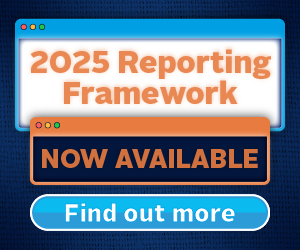The PRI Collaboration Platform is a unique forum that allows investors to exchange best practices, pool resources and co-operate on sustainability issues.
Collaborations on the platform are online spaces that allow investors to work together on sustainability issues. Collaborations can include: invitations to sign joint letters to companies or join investor-company engagements; proposals for research; calls to foster dialogue with policymakers; or requests for support on upcoming resolutions and votes.
What can the Collaboration Platform be used for?
- To create your own collaboration (public or private) and invite members to join
- To provide collaboration updates, share meeting dates, and create related forums on specific topics or workstreams
- To explore and join relevant collaboration opportunities
- To tailor your notifications for companies of interest
What are the benefits of using the Collaboration Platform?
- Access to a global investor community, thus expanding your network
- Connecting with expert NGOs
- Opportunities to raise awareness of your work and expand your impact on sustainability topics by supporting existing initiatives
- Gaining a greater understanding of the engagement landscape; and avoiding duplication of effort
- Weekly newsletters with updates delivered straight to your inbox
Register on the Collaboration Platform
Resolution Database
The Resolution Database is a public and global database of sustainability-related shareholder resolutions, management proposals, director votes and voting outcomes. It is hosted on (and accessed via) the Collaboration Platform.
The database provides transparency over upcoming votes and investor actions. The database:
- Supports investors to look ahead and plan for upcoming votes
- Enables investors to follow companies and receive alerts when resolutions are added
- Allows pre-declaration of voting intentions
- Promotes dialogue and accountability with companies
Staying in the loop
To receive all of the latest collaboration opportunities, signatories can sign up to receive the Collaboration Alert, a weekly newsletter that highlights new and ongoing collaborations. You must first sign up to the Collaboration Platform to receive this.
To keep up to date on upcoming sustainability-related resolutions, votes and vote results, signatories can sign up to receive the Resolution Alert, a weekly newsletter sent throughout proxy season.
You can find out more about the Collaboration Platform and Resolution Database by attending one of our drop-in sessions.
Contact us
For any queries, please contact collaborations@unpri.org.
Frequently asked questions
Who can use the Collaboration Platform?
The Collaboration Platform is a public tool - anyone can register to join. Signatories and Network Supporters have access to additional features, such as the ability to create and manage collaborations.
How can I join a collaboration?
Collaborations can be joined from the All Collaborations page or by clicking into an individual collaboration page. Every collaboration has a member status symbol, which indicates your membership status for that particular collaboration.
How can I create a collaboration?
Signatories and Network Supporters can create collaborations through the following steps:
- Log in to the Collaboration Platform.
- Navigate to the panel on the left side of the page.
- Click ’Create a collaboration’.
- Select your collaboration type.
- Click ’Create new’.
If I join a collaboration, am I obliged to contribute?
By joining a collaboration on the Platform, you are not obliged to contribute. However, when you join a collaboration, you should have an understanding of what the collaboration requirements are and how you see yourself contributing. You can reach out to the main contact listed in the collaboration if you have questions about what the expectations are.
I am running a collaboration. How can I approve, reject or invite members?
- Go to your collaboration within the Collaboration Platform.
- Navigate to the ’Manage members’ tab.
- Select the members you want to approve or reject and click ’Actions’ or select ‘Invite members’.
Participants in my collaboration are not PRI signatories. Can they register to the Platform?
Yes, anyone can register for free to the Collaboration Platform by clicking here.
Can we make our collaboration private?
Yes, when a collaboration is created you can set the privacy permissions to ‘Invite only’. This way, once your members have registered to the Collaboration Platform, you can invite only the people you would like to join to your collaboration(s).
Does the collaboration need to be run in English?
No, collaborations can be created in any language. English is recommended for global collaborations.
If I am not a signatory, can I create a collaboration?
Only signatories and Network Supporters can create collaborations. However, if you are working with a PRI signatory, they can create a collaboration on your behalf and invite you to join as a ‘Collaboration owner’.
How can I receive notifications about specific companies I am interested in?
- Register or log in to the Collaboration Platform .
- Hover over the ‘Find’ button on the left-hand side. Click on ‘Engagement focus organisation’.
- Search for the company or companies you are interested in and click on the star (☆) to follow the company. You will then receive a notification when a resolution is added.
- If the company you are looking for is not there, email collaborations@unpri.org.
Where can I find the Platform Terms of Use and accompanying user guides?
Can I add a resolution or vote to the Resolution Database?
Anyone can add a shareholder resolution, management proposal or director vote to the database by following these steps:
- Register or log in to the Collaboration Platform, which hosts the Database.
- Navigate to the Resolution Database page on the left-hand side.
- Click the ‘Add a resolution’ button and you can follow the simple steps.
How do I pre-declare my voting intentions on the Resolution Database?
Signatories can pre-declare their voting intention on any resolution or vote on the database. To do so, follow these steps:
- Log into the Resolution Database.
- Select the relevant resolution(s) or vote(s).
- Click ’Pre-declare your voting intention’.
- Select your voting option(s).
- Hit save before leaving.
Who can view my voting intentions?
Once added, your voting intention is public. If needed, you can edit your voting intention by re-selecting the vote you pre-declared on and selecting ‘pre-declare my voting intention’. This leads you back to the vote declaration page.
By pre-declaring my voting intention, am I bound to follow through with this declaration?
Your vote pre-declarations are non-binding, and submitting a pre-declaration form does not cast a vote or confer authority on the PRI to vote on your behalf. You must vote proxies in accordance with company instructions. Please see our full PRI vote declaration system disclaimer.
Downloads
Collaboration Platform user guide
PDF, Size 2.5 mbResolution Database user guide
PDF, Size 0.81 mbCollaboration Platform & Resolution Database Terms of Use
PDF, Size 0.21 mb