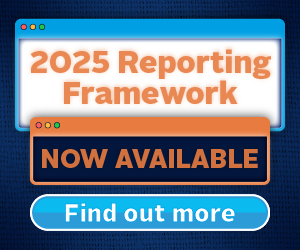This guide explains how to use the Permissions System to manage access to the Reporting Tool and Data Portal. The system gives signatories control over who can access data on these platforms.
Each signatory nominates Admin users who can log in to the Permissions System via the PRI Applications page, using their existing PRI login details.
If your organisation is completing PRI reporting for the first time in 2025, your primary PRI contact will show on the system as the Admin user. If you are unable to identify your Admin user, please contact [email protected].
User roles
Admin users can assign or revoke the following roles for their organisation:
- Admin user - can access the Permissions System to manage roles.
- Reporting Contributor - can access the Reporting Tool to view, edit and submit responses to the Reporting Framework.
- Data Portal Contributor - can access the Data Portal to view and download public and private reporting outputs.
- Reporting and Data Portal Contributer - can access the Reporting Tool and the Data Portal.
Access to these systems must be granted by an Admin user; it is not possible for users to register directly. Individual users can be assigned multiple roles and can have access to platforms for multiple organisations.
Admin users will need to contact [email protected] if adding a new user with a different email domain from the signatory organisation.
Interactive guide
Troubleshooting
I receive an error message when I try to log in.
1. Check that you have a PRI account.
2. Try resetting your password.
3. Check your access level with your Admin user.
4. Check your registration has been completed:
- When you are invited to access the Data Portal or Reporting Tool, you will receive an email asking you to validate your email address.
- Check your junk or spam folders if the message does not arrive.
- If you don’t validate your email address, the registration will not be complete.
- In these instances, try asking the Admin user to revoke your access and re-assign it. Once you have verified your email address you should be able to log in within a couple of hours.
5. Check whether your organisation is an approved PRI signatory; non-signatories will not be able to access certain parts of the reporting platforms.
The page is blank/not loading when I try to log in.
1. Perform a hard refresh of the page:
- For Chrome, Firefox or Edge for Windows, press Ctrl+F5, Shift+F5 and/or Ctrl+Shift+R.
- For Chrome or Firefox for Mac, press Shift+Command+R.
2. Try using a different browser to log in.
3. Clear your cache and cookies. Instructions on how to do this for different browsers are available online.
4. If you are still having problems, please email [email protected] with a screenshot of the page and we will assist you further.