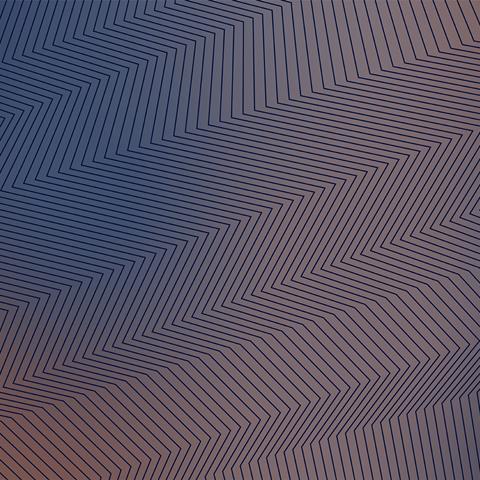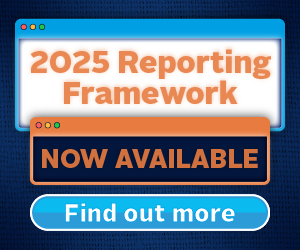The Data Portal is an online platform that allows signatories and public users to access the PRI’s reported data. This guide explains the platform’s key functions and provides instructions on how to navigate it.
Using the relevant guide
There are two versions of this guide: one for PRI signatories and another for public users:
- To access the signatory version, click the button below to change it from grey to blue .
- To access the public version, click the button to change it from blue to grey .
Click the button to view the public user guide
Click the button to view the signatory user guide.
Contents: signatory users
Contents: public users
Guide for signatory users
Signatory users can use the Data Portal to view public Transparency Reports of all organisations, as well as their own private Transparency and Assessment Reports.
Guide for public users
Public users can use the Data Portal to view public Transparency Reports and high-level reporting summary statistics, without logging in to the Data Portal. Historic public reports from 2014 to 2020 are available on the PRI website, under Public signatory reports.
Accessing Transparency Reports
Accessing the Data Portal
Signatories must log in to the Data Portal to view their own reports. For guidance on logging in or registering for the Data Portal, please refer to our Permissions System user guide.
New users registering for the first time must accept the Terms and Conditions to access reports via the Data Portal.
IMPORTANT: if you cannot see your Assessment Report
If you log in to the Data Portal and cannot view your Assessment Reports, this may be due to outdated data in your web browser. To resolve this issue, follow these steps:
- Log out of the Data Portal.
- Clear your browser cache:
- This option is usually found under “Delete browser history.”
- You do not need to delete your entire history; simply select “Clear cache” for most browsers.
- Refer to the support guides for commonly used browsers:
- Restart your browser and log back in to the Data Portal.
- Confirm your Data Portal access:
- Only users with the following roles can view a signatory’s Assessment Report:
- Data Portal Contributor
- Reporting and Data Portal Contributor
- Admin
- Only users with the following roles can view a signatory’s Assessment Report:
- If these actions do not fix the issue, please contact [email protected].
Signatories that did not report this year
Signatories that did not report will not have their own Transparency or Assessment Reports to view this year. However, they can still log in to the Data Portal and view their historic private reports.
Signatories wishing to view public Transparency Reports of other organisations can do so without logging in. For more information see the public user guide.
Historic public reports from 2014 to 2020 are available on the PRI website under Public signatory reports.
Data Portal features
Accessing reports
Understanding your score cards
Viewing Transparency Reports
There are two types of Transparency Report:
- Public, which is published on the PRI website and Data Portal, and includes all public indicators.
- Private, which is confidential and includes all public and private indicators.
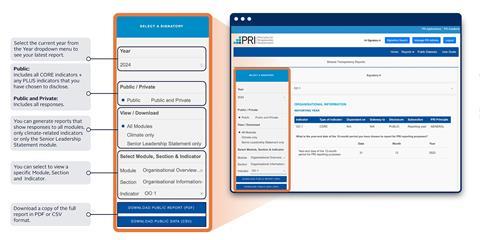
Viewing Assessment Reports
The Assessment Report is private and shows year-on-year progress and broad scoring bands per module or per asset class/sub-strategy as outlined in the Assessment methodology. The PRI does not provide an overall organisation score.
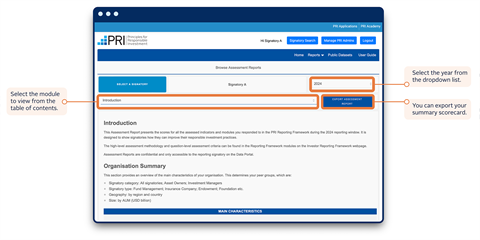
Customising peer groups
Accessing public datasets
Viewing Transparency Reports

Downloading Transparency Reports
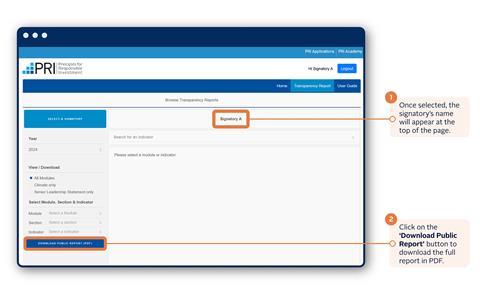
By using the Data Portal you confirm your acceptance of the PRI’s Website terms of use.
The reporting process
- 1
- 2
- 3
- 4
- 5
- 6
- 7
 Currently reading
Currently readingData Portal user guide
- 8