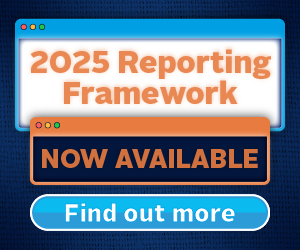We are pleased to announce that Assessment Report PDFs are now available in the Data Portal.
Accessing the Data Portal
Signatories need to log in to the Data Portal to access their Assessment Report PDF and other 2023 reporting outputs and can refer to our Permissions System User Guide to set up an account or grant people in their organisations access.
Viewing, downloading and using the reports
To help signatories understand their outputs, we have created an on-demand video. It highlights what the Transparency and Assessment Reports are, how they have evolved since 2021 and how we score signatories, as well as outlining some of the Data Portal’s key features.
Signatories[1] can also refer to the following resources:
- Data Portal user guide for signatories
- 2023 Assessment Methodology
- Indicator Change Guide
- Publication Guidelines
- How investors are assessed on their reporting
Public Response Datasets
The Public Response Datasets are also available to download in the Data Portal here. These Excel files contain 2023 data that signatories agreed to make public and include tools which can be used to view aggregated statistics on customised peer groups. The raw data is split into regions and protected to prevent accidental changes. These can be unprotected by clicking the ‘Unprotect Sheet’ button in the Excel ‘Review’ tab.
2024 reporting
We look forward to sharing more information on the 2024 reporting cycle and the 2024 Reporting Framework launch with you soon - check the R&A Updates webpage for the latest information.
References
[1] Non-signatory users should refer to How to access reported data for more information on accessing public reported data.