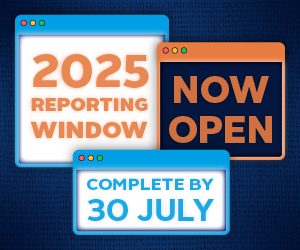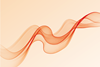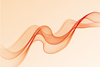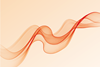There is less than one week remaining to complete 2024 reporting.
Last month in numbers
As of 22 July, we had:
- 836 reports submitted
- 2,028 reports in progress
How to report
You can start reporting by accessing the Reporting Tool via the ‘PRI Applications’ tab on the top right-hand corner of any PRI webpage. If you do not have access to the Reporting Tool, please refer to the Permissions System User Guide.
To have the best reporting experience, we recommend using the Reporting Tool in one of the following browsers: Google Chrome, Microsoft Edge, Samsung Internet, Opera, or Safari.
This year, we have introduced automated pre-filling for all signatories that reported in 2023, with circa. 97% of indicators in the Reporting Tool prepopulated. Please ensure you review your pre-filled responses, update them as required and save any changes made before submitting your report.
The deadline to report is 26 July at 23:59 (local time), after which reports cannot be amended or submitted.
Downloading your responses after completing the Reporting Survey
- Once you have submitted your responses to the Reporting Survey, you can click to download these as a Word document, clicking on the ‘Download survey responses in word’ link.
- Once you click to download, a new tab will open up in your browser. This may initially be blank or loading, as the download can take a few minutes. Please don’t close this new tab.
- Once your download has finished, the new tab will close by itself. Your completed download will be in your downloads folder in your browser.
- If your download does not start or a new tab has not been opened in your browser, please check that you have enabled pop-ups in your browser.
Reporting on NZAM Initiative commitments
The PRI is hosting a short survey for NZAM participants to fulfil their 2024 reporting requirements to the initiative. A PDF version of the survey can be accessed here.
NZAM signatories can still report on their commitments through the PRI Reporting Framework or the CDP, as in previous years.
However, the PRI encourages all NZAM signatories to complete this survey, which has been designed to help the NZAM Secretariat track the initiative’s collective progress and learn more about signatory preferences and needs. Data will only be disclosed in aggregate form.
The survey is available to all NZAM signatories free of charge and will remain open until 30 August. Signatories with questions about the survey should contact [email protected].
PRI reporting exemptions and extensions
Reporting is mandatory for PRI signatories that did not meet the minimum requirements last year and for those that have passed their grace period but either did not complete voluntary reporting in 2023, or only completed it privately, as outlined in this R&A Update.
Signatories with mandatory status that fail to report by the given deadline will be at risk of being delisted by the Board, unless they have been granted an extension or exemption.
The deadline to apply for a reporting extension or exemption has now passed. If you have any questions regarding the reporting deadline extension or exemption processes, please contact [email protected].
Reporting resources and support
Getting started
- Reporting to the PRI in 2024 – what signatories need to know (Video)
- Reporting Framework modules
- Reporting Framework Glossary
- Assessment Methodology (PDF)
- Reporting process FAQs - updated as of 5 June with information on downloading responses.
Guides
- Minimum requirements reporting guidance 2024 (PDF)
- Reporting Tool User Guide
- Permissions System User Guide (PDF)
- Overview and Structure Guide (PDF)
- Logic Guide (XLSX)
- Indicator Changes Guide (XLSX)
Thematic guidance
- How to report against the NZAOA’s target-setting protocol requirements (PDF)
- How to report against the NZAM initiative commitments (PDF)
- A guide to investor climate reporting (PDF)
- A guide to investor human rights reporting (PDF)
Webinar recordings
Please continue to check the R&A Updates page for the latest information. You can also get in touch with us at [email protected] if you need further support during the reporting window.